ENROL
NOW
3
Complete the online form with as much detail as possible
2
Select the OSHC Service your children will be attending
4
Wait for the confirmation email to confirm your child’s place. This may take 2-3 business days.
4 Easy Steps
At Happy Haven OSHC, we provide an environment where children can explore their skills and discover new possibilities.
THEN WHAT HAPPENS?
Once your enrolment has been approved, which can take up to 2 working days, you will be sent login details to the Happy Haven portal. From the desktop portal, download the app to manage attendance and receive important updates.
From the app, you can begin to making bookings as well as manage and view every aspect of your child/children’s OSHC experience.

View daily and vacation care programs, update medical information, view menus, and communicate directly with your OSHC Service Manager.

Confused? See the below FAQ or get in touch using the Contact options at the top of this page
FAQ
ask us
anything
What do the abbreviations in ‘Casual Bookings’ mean?
ASC = After School Care
BSC = Before School Care
ESF = Early School Finish
PFD = Pupil Free Day
VAC = Vacation Care
Can I book regular days?
We have adapted a casual booking method for all services and for all families. However, you can book multiple days in advance for the year by selecting the calendar icon on the top right corner of the casual booking section in the Happy Haven app.
How much notice do I need to give for cancellations?
During term time, we require 7 full days, from the start time of the session, for sessions to be cancelled at no charge.
For Vacation Care we require 14 full days, from the start time of the session, for sessions to be cancelled at no charge.
Any cancellations made within this time frame will be marked as absence, with costs incurred.
How do I cancel bookings on the app?
If the session is within 7 days (term time) or 14 days (Vacation Care), cancel via the Happy Haven app:
- Navigate to the ‘Child/ren Attendances’ section
- Swipe left on the booking you would like to cancel
- Select ‘Mark Non-Attendance’
If the session is more than 7 days (term time) or 14 days (Vacation Care) away, cancel via the Happy Haven app:
- Navigate to the ‘Casual Bookings’ section
- Toggle to the session you need cancelled
- Tap on the booking, and click the ‘Cancel Booking’ button
- You will see a success message appear confirming the cancellation.
Why is my Childcare Subsidy (CCS) not showing on my first invoice
We may not have all the correct details to link your account with Centrelink. If you are experiencing this issue, please provide the child’s CRN and DOB as well as the primary carers CRN and DOB either via our online enquiry form or by calling us on 08 81555444
What do I do if the bookings I need are booked out?
If a session states ‘unavailable’ this means the session is booked out. Please select the ‘bell’ icon next to the booking to put your child on the waiting list. You will receive a notification once a cancellation has occurred, and be prompted to book in.
When do Vacation Care bookings open?
Vacation Care bookings can be made at any time from the beginning of the relevant calendar year. Vacation Care programs are released at the beginning of Week 6 of term. Families receive notification that the programs are available through the app, with complete programs available on the Vacation Care page of our website.
It is important that you do not block our emails or remove yourself from the distribution list as you may miss important correspondence.

